Getting your business verified on Google Business Profile can be TOUGH.
As Google moves away from the old verification process of sending a postcard in the mail, a new method is becoming more common.
Video verification is the new verification norm. You would think it would be a straightforward process, but unfortunately, this isn’t always the case.
Even after following the instructions carefully, you may find you’re rejected with no explanation why. Google’s support also lacks on this issue.

With my experience in working on clients’ local SEO, I have found the best way to get your video accepted by Google and your Google Business Profile authorised.
Here’s how to do it:
Before Recording
- Clear Cookies and Browsing Data: Before you start, make sure to clear your cookies and browsing data. This ensures that there are no glitches or issues during the verification process.
- Download and Install Chrome: Google recommends using Chrome for the best experience. Make sure your browser is up to date.
- Ensure You’re Ready: Gather all required materials and tidy your office space before starting the verification process.
The Video
Duration
- 30 Seconds Long: This is the secret to getting the video uploaded. Even though Google recommends a 1-2 minute video. I’ve discovered that videos must be 30 seconds long to upload correctly. Any longer or shorter, and the video was not accepted.
Content
- Front Door or Office Name/Number: You won’t have time to show any street signs, so focus on your front door number or the name/number of your office.
- Office Setup: Show your office set-up to prove the legitimacy of your business. This could include your workstations, meeting rooms, or any other areas that are part of your business environment.
- Business Cards, Invoices, or Promotional Materials: Show any business cards, invoices, or promotional materials that you have. This adds another layer of credibility.
- Back-End Access: Demonstrate that you have access to the back end of your website or Google Business Profile. This is crucial as it proves that you have control over the business’s online assets.
Additional Tips
- Lighting and Audio: Make sure your filming area is well-lit and quiet. Poor lighting or background noise can make the verification process more difficult.
- Steady Camera: Shaky videos tend not to be accepted.
- Internet Connection: Ensure you have a stable internet connection when uploading the video. Any interruptions could result in the video not being uploaded successfully. I found the best results when on WI-FI.
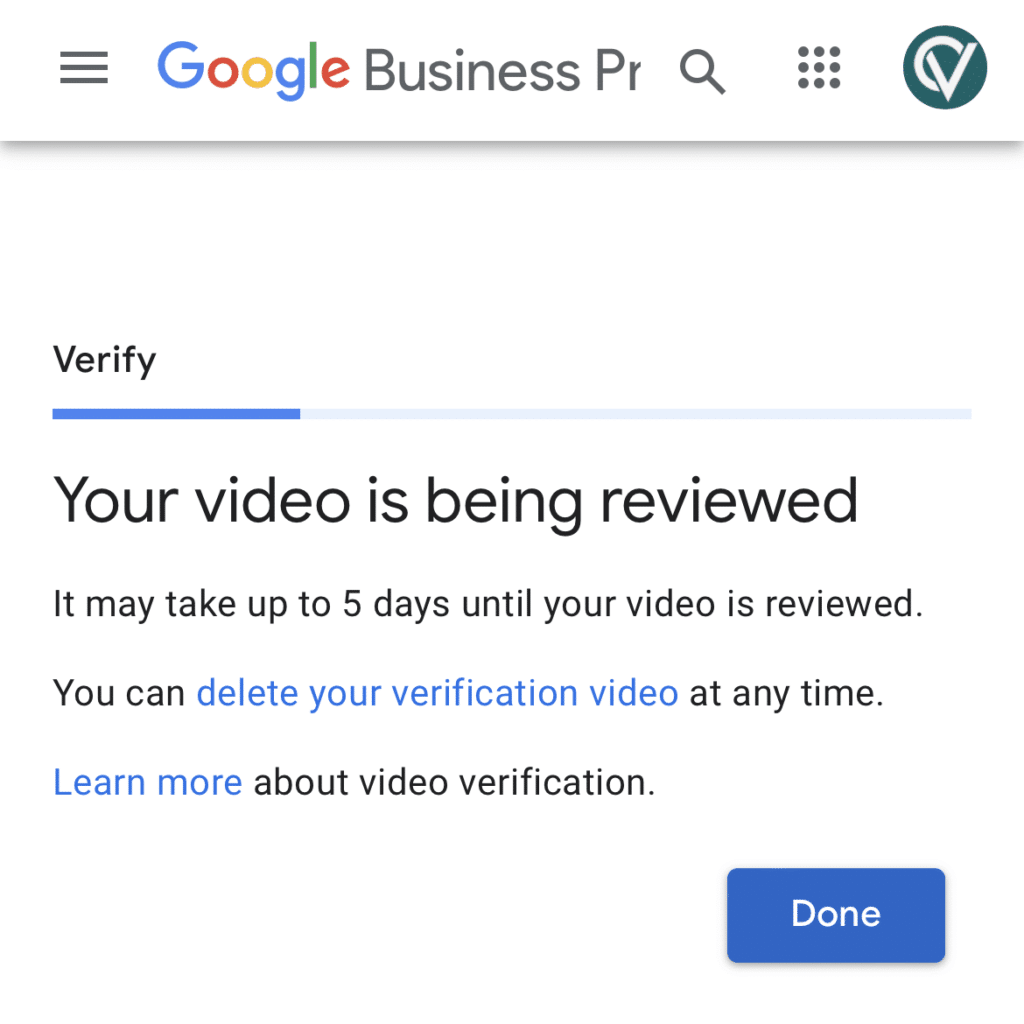
Once you’ve submitted the video, keep an eye on your email for a confirmation from Google or any further steps you may need to take.
By following these steps and tips, you’ll increase the likelihood of your video verification being accepted, thereby successfully establishing your Google Business Profile.
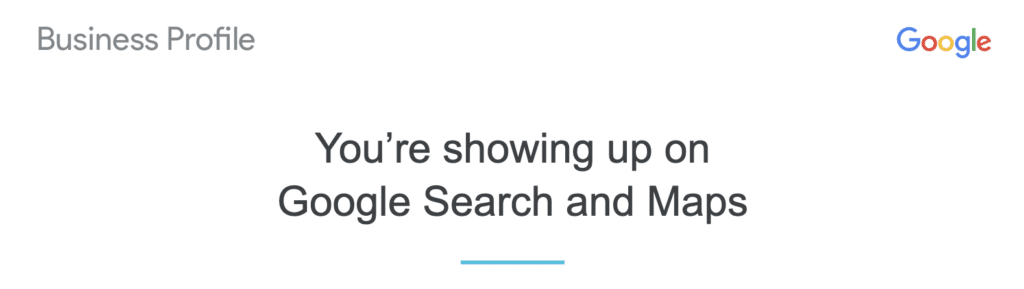
Follow me on LinkedIn for more Local SEO tips and if you have questions drop them in the comments.
Good luck!


